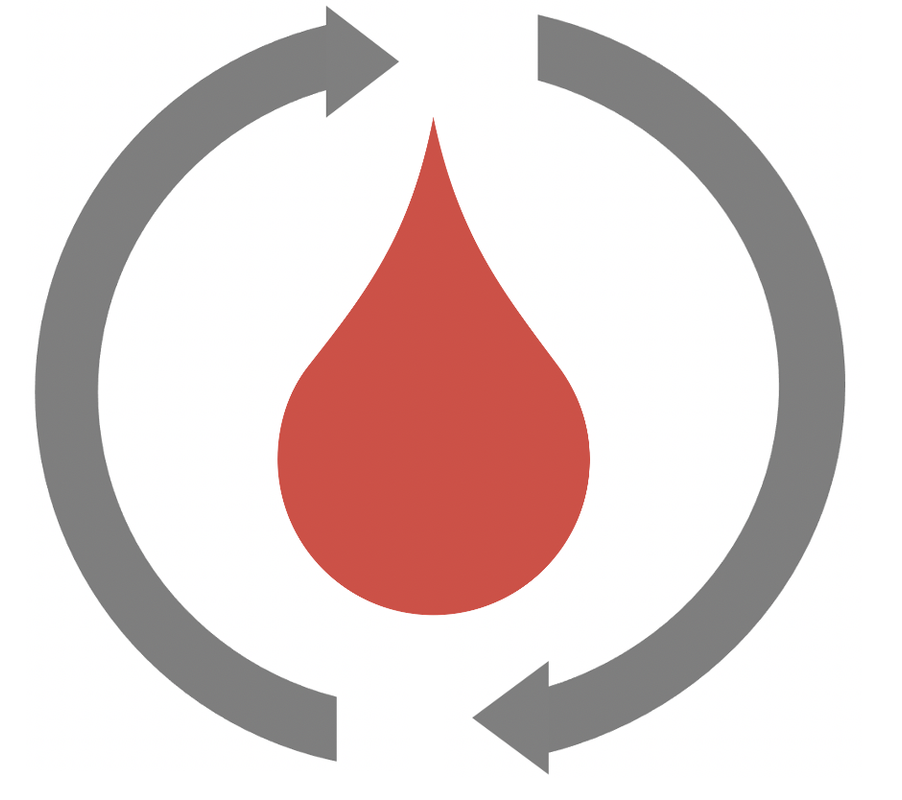ReplayBG DEMO website
ReplayBG DEMO website
The demo website showcases the main features of ReplayBG, allowing users to explore its capabilities in a user-friendly environment.
Point system
The website is based on a point system to manage the computational resources effectively.
Each registered user receives 200 points upon registration. Points are used as follows:
- 3 points per digital twin creation
- 1 point per replay simulation
If your point balance is depleted, request additional points by contacting the developers at replaybg.dei@gmail.com.
Creation of digital twins
The website allows registered users to create digital twins by uploading their own data or using sample datasets provided on the platform. Users can then download the generated digital twins for further analysis.
Upload of past digital twins
Users can upload previously created digital twins in .pkl format to the platform for further simulations and analyses.
Simulation of alternative therapies
Users can simulate various alternative therapies using the digital twins created on the platform. The website provides an intuitive interface to select and customize different therapy options, enabling users to assess their potential impact on glucose management. The simulation results can be downloaded for further analysis.
Create, edit or remove events
The platform allows users to create, edit, or remove events such as meals, insulin doses, and basal insulin with an easy-to-use interface, which makes the user directly interact with the data plotted on the graphs.
Scale input data
With the provided sliders in the top right panel, it is easy to scale input data (e.g., carbohydrate intake, insulin doses) to simulate different scenarios and evaluate their effects.
Custom algorithms and advanced handlers
The website supports the integration of custom algorithms and advanced handlers, allowing users to tailor the simulation to their specific needs and research objectives. It is possible to enable the default handlers provided by the tool or create new ones as .py files by following the instructions in the documentation. It is also possible to upload a .txt file containing the parameters for the handlers.
Visualization and statistics
The website includes interactive visualization tools of the data and shows basic statistics to help users interpret the simulation results. A comprehensive report of differences between original data and custom simulations is also possible to be downloaded.
Error Handling and Support
For troubleshooting and support, contact the development team at replaybg.dei@gmail.com.
Data Privacy and Security
Uploaded data is handled securely and used solely for simulation purposes. Authentication is required for all core features. All data is deleted after 7 days from the upload.
Try it out!
You can try out the demo at https://replaybg.duckdns.org.