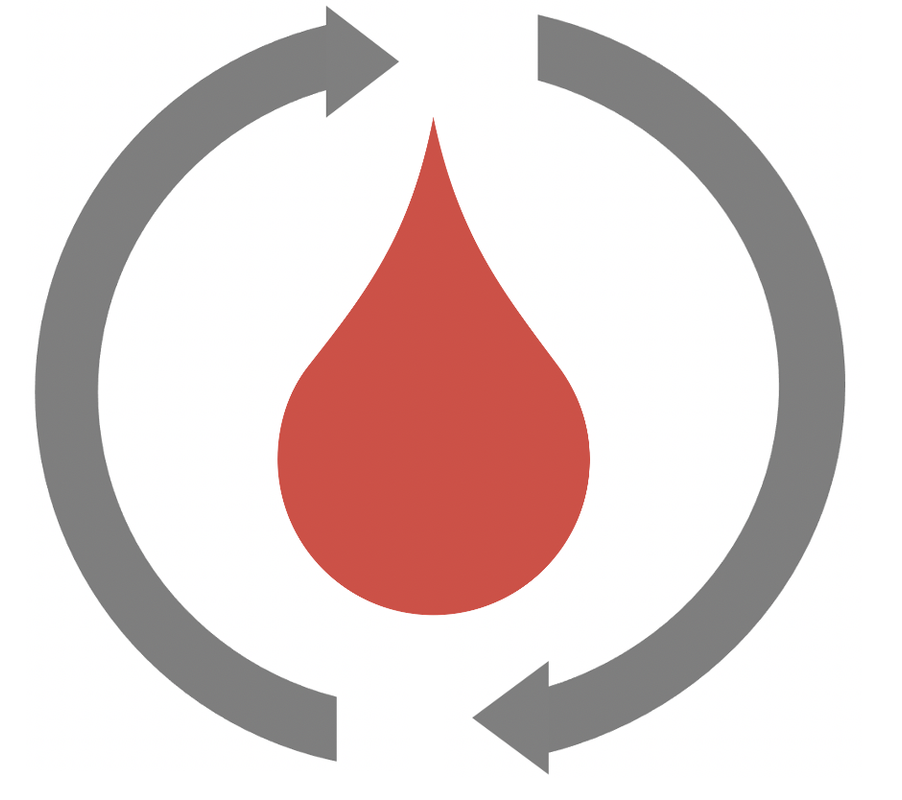The results/ Folder
The results/ Folder
All results of ReplayBG, i.e., both model parameters obtained via twinning procedure and replayed glucose traces of a given scenario, will be saved in a folder named results/.
Choosing the path of results/
When creating the ReplayBG object, user must decide the location of results/. To do that, specify a custom location, relative to current <WORKING_DIRECTORY> using the save_folder parameter of the ReplayBG object builder. For example, to put results/ in <WORKING_DIRECTORY>/custom/path/location/, simply:
rbg = ReplayBG(save_folder=os.path.join('custom', 'path', 'location'), ...)This means that if the user wants to put results/ just in <WORKING_DIRECTORY> he/she must use:
rbg = ReplayBG(save_folder=os.path.join(''), ...)What's inside
The results/ folder is organized as follows:
results/
|--- mcmc/
|--- map/
|--- workspaces/where the mcmc/ and map/ subfolders contains the model parameters obtained via MCMC-based and MAP-based twinning procedures, respectively; and the workspaces/ folder contains the results of the replayed scenarios simulated when the rbg.replay() method is called.
REMEMBER
Results of the replayed scenarios are saved in the workspace/ subfolder only if the save_workspace parameter of rbg.replay() is set to True:
rbg.replay(save_workspace=True, ...)If not set, being its default value False, nothing will be saved.