# Contributing to AGATA: A step-by-step guide
This guide is intended to describe the steps to follow to contribute to AGATA.
# Step 1. It all starts from an issue
If you want to contribute to AGATA you can:
- Open a new issue to request a new feature or to report a bug using the available issue templates
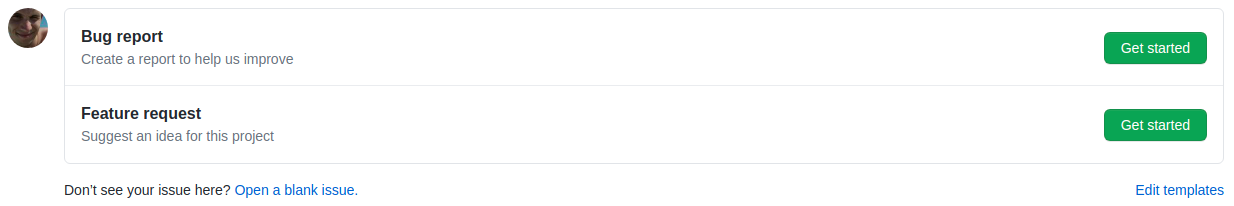
- Try to solve an open issue choosing between one of the available issues.
TIP
If you are new to the concept of contributing to an open source repository, try to start from the issues labeled as .
# Step 2: Fork, branch & code
If you decided to solve an opened issue (thank you m8) just comment the issue saying that you will get into solving the issue, and finally propose a due date.
The next step is to fork AGATA. So, from the AGATA repository homepage click the button in the upper right corner.
Then, clone the forked repository in your local machine using:
git clone https://github.com/<YOUR_USERNAME>/agata.git
and create a new branch from master using a proper name possibly "connected" the the issue you are solving (e.g., fix-plot-bug, or new-fancy-features), for example
git checkout -b new-fancy-feature
It is now time to code. Solve the issue and commit your changes in your local branch once you have done using a proper commit message. In particular, it is a good practice to start the commit message with the branch name, between square brackets, and including the issue number at some point in the message. For example, if the issue you are solving is the #3 and the branch you are using to solve the issue is called new-fancy-feature a good commit could be:
git commit -a -m "[new-fancy-feature] solves #3."
# Step 3: Push and make a pull request
Push the committed changes to your forked online repository remembering to define the upstream of your new branch new-fancy-feature
git push --set-upstream origin new-fancy-feature
Finally, make a pull request to AGATA by clicking the button (can be found in the homepage of your forked repository in Github) and following the instructions.